Today coins are extinct in many parts of world and the Piggy Bank is un-employed. So what is a kid to do? Banks no longer want to deal with kids deposits, which cost them to maintain with low/no return. The idea of nurturing a child to become bank customer is an alien concept to ‘modern’ bankers. The only thing left is for the kid to become their own bank, to hold their own funds. Kids (of all ages) need a way to take the pennies, the yuan, the dong, the dollars, the pounds they have to save or to spare, and get them some place safe. Safe today means converting them to a storable asset that they can borrow against in the future... The same thing that made Piggy Banks great in their day. Today’s child has chance to ‘save’ for a brighter future through the use of digital assets.
So how to set up a digital Piggy Bank? How to Start? Before you go to far you need to consider a few things.... who owns what is inside the Piggy Bank? Who controls the funds? Who holds the Piggy Bank? Who holds the keys to the Piggy Bank? What is the purpose of holding value for children or as a child?
For many children they receive pocket money or earn small amounts weekly. In many cases much less than $1.00. A bank deposit fee would eat the funds, a digital asset like Bitcoin can be much more favourable for fee's. The Bitcoin ‘deposit fee’ which is actually a reflection of the mining fee required to prove the transaction is real, the ‘proof of work’. Of course the mining fee could be more expensive than the total value of the funds to be deposited, and that doesn't work for small deposits.
The answer at this point is to set-up for the kids a Piggy Bank that can accept small portions of Bitcoins with little or no deposit fee. The solution is to use the Lightning Network to accept the smallest portion of a Bitcoin, a Satoshi also referred to as a ‘Sat’ or 'Sats'. This would allow for the transfer of a fraction of a Bitcoin, down to 100 millionth of a full Bitcoin. Certainly on the scale required for a modern day Piggy Bank.
So here is how you can can build your own bank, your own Piggy Bank for a way to store value for the asset called Bitcoin. The new age gold.
Ingredients:
A mobile or temporary /disposible telephone number capable of receiving text messages
A Telegram account
A LNTXBOT Lightning Bitcoin Wallet
from the Telegram system
A Bitcoin Wallet A Cold wallet is suggested suggested - Trezor
A monitoring Wallet Ap - Electrum Wallet
A printer
>>>>We suggest you read through the whole blog before you start. It will allow you to more easily set-up the 'Piggy Bank" system. Plan to spend 2-3 hours for a set-up.<<<<
1. The key to a new age 'Piggy Bank' is to be able to move small amounts of value without necessarily needing to ‘have’ a mobile phone. Perfect for children, a large group of the 'unbanked''. This is where the Telegram account comes into play as you can use a borrowed, disposable, or temporary number to set up the account.
Set up a Telegram account using a disposable telephone number, SIM card, Skype, Google Voice, or other virtual telephone number.
(We used pre-paid simcards which allowed for inbound text prior to registration, you could also use any system that allows you to recieve an online text to a telephone number).
1.1 https://telegram.org/ Download the version for the computer you will use for your 'second' device for Telegram (where your first device is the 'telephone number' being used for registration). In this example we are using a MacOS on a Macbook, but it works just as well on a PC/Linux system.
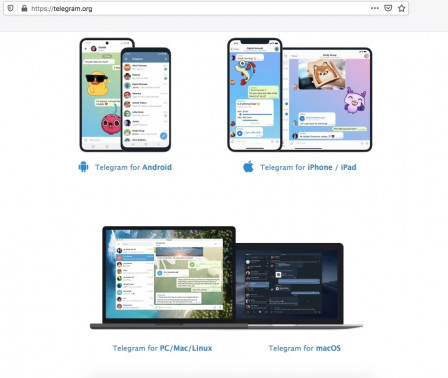
3. Telegram will ask you to verify a telephone number. This example is from a phone with a prepaid SIM card in it:
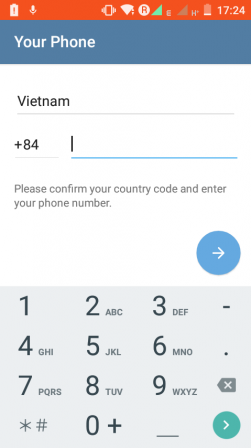
Once you have registered a number Telegram will send you a code, by SMS or autobot call, with a recorded code number to verify the number is in your control.
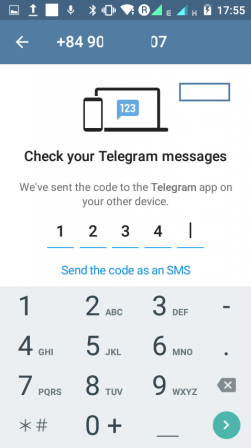
If you do not have a mobile phone and are using a web based system for receiving your SMS, you can use the web based Telegram account set-up function. Eg:
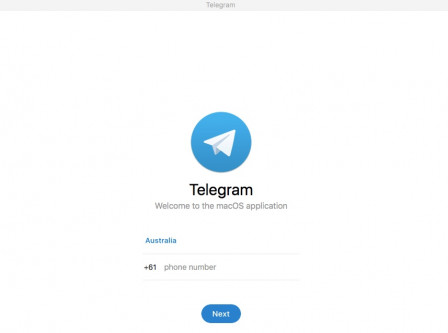
and once entered use the web based SMS text received/ or voice call to validate the referenced number on the Telegram system.
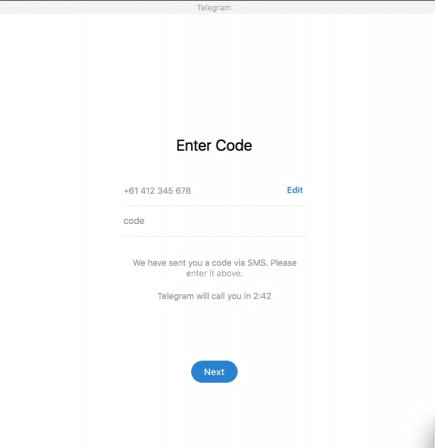
After the code is entered you are ready to use Telegram and to set up a simple Lightning Wallet on the application.
2. Once you are live with Telegram you need to activate the LNTXBOT wallet that resides on the Telegram programme. This is a free wallet that is 'custodial', meaning the Bot is holding onto your Satoshi's / Bitcoin until you spend it or transfer it to a wallet that you control. Not a problem.... more on transfers to other non-custodial wallets later.
In Telegram you need to send a message to the LNTXBOT to tell it to start work. Simply message the Bot: @LNTXBOT in a message line.
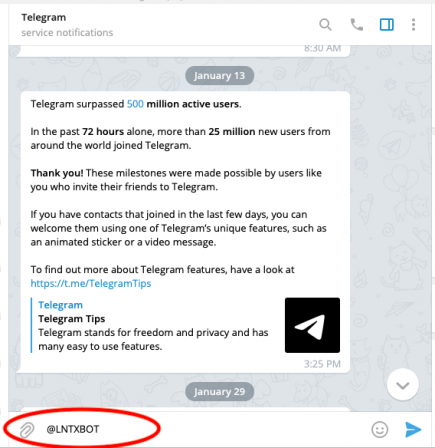
Once you have sent the message to LNTXBOT you just need to use the /start command to make the Bot work, see the example to see how that works. On the message line for the 'contact' LNTXBOT type the command /start and press enter
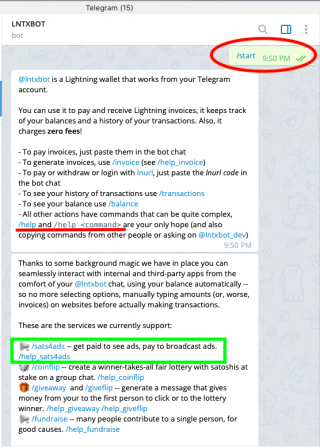
The LNTXBOT replies and gives you some advice. To find out more of what the Bot can do type /help or /help and add the command you need help with, eg: /help send will give detailed advice on how to send sats from your wallet to friends, family, or to pay a bill.
<HINT: /sats4ads is a great way to stack away Satoshi's. Kid's of all ages love to get something 'free' to put into their Piggy Bank to spend later. Enable the /sats4ads with a value of say 100 micros Sats for each click, Claim the value as it arrives by clicking on the Claim button>
3. Now with your wallet set-up you need a way for others to 'find you' while remaining 'safe' from unwanted contacts.
In Telegram you need to set up a username, so the account is not set to only recognise a telephone number. To do this, in the Telegram programme, go to Preferences and set your profile username and your photo/Avatar for your Profile Photo. This is how the LNTXBOT wallet will be able accept deposits to your account. <Hint: Do not publish the telephone number associated to you Telegram username, or restrict it to connections only.>
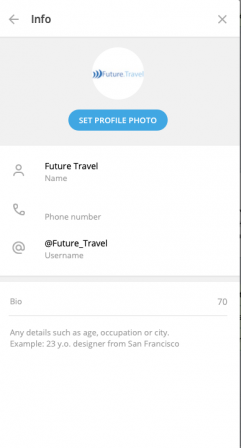
4. Now with your Telegram account and user name in place it is possible to start making deposits to the LNTXBOT wallet associated to the user name you set up in Telegram.
There are 5 ways to deposit funds to the username wallet in Telegram:
- A person with a Telegram LNTXBot wallet can send Sats to the user name
- A person with a Lightning Wallet of any type can send Sats to a LNTXBOT wallet using an invoice QR code/wallet address that the user generated to receive a 'payment'.
- The user can generate a permanent QR code that can be scanned by another wallet to deposit funds into users LNTXbot wallet.
- The user can opt-in to recieve Sats for participating in surveys, reviewing advertising, or visiting websites.
- The user can use a Lightning ATM to deposit fiat coins/cash and recieve Sats
We look the options 1 at a time:
- A person with a Telegram LNTXBot wallet can send Sats to a user name
Sending a value of Sats to a wallet is simple if you have a LNTXBOT wallet in Telegram and it has a balance. You just need to know the user name of the person you are sending to an enter it on the comment line:
/send 200 @nhatvu
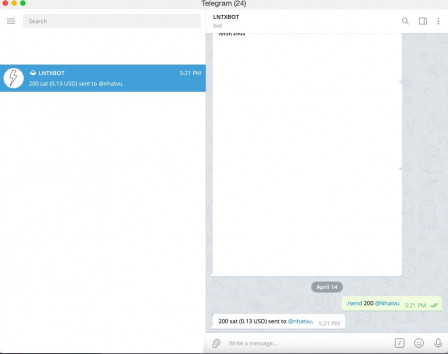
This command sent 200 Satoshi to the user @nhatvu. In your case remove @nhatvu from the command and replace it with the Telegram username for the person/organisation who you want to receive the funds. If they do not currently have an LNTXBOT wallet the Bot will send a Telegram message telling them they have funds and to start the Bot.
- A person with a Lightning Wallet of any type can send Sats to a LNTXBOT wallet using an invoice QR code/wallet address that the recipient user generated to receive a 'payment'.
A Telegram username can request a payment be made to them. This works as the user is providing an 'invoice' to be paid by any Lightning Wallet. Anyone can pay the invoice, but it can only be paid once. So in this case the Telegram username created an invoice on the messaging line for 20 Sats in the @LNTXBOT mailbox:
/invoice 20
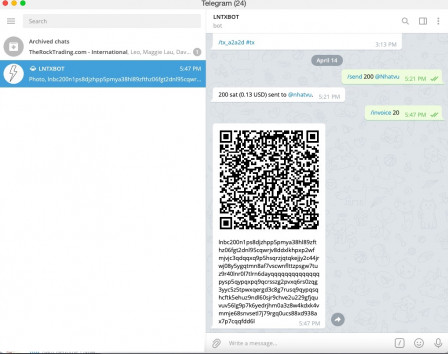
The Bot responded creating an invoice for 20 sats to be paid into its wallet, and provided a QR code and a matching text address that can be used by someone to 'pay' the invoice.... to deposit funds into the wallet... aka 'Piggy Bank'.
If person making the deposit has a Telegram LNTXBOT wallet they can paste the text address into their LNTXBOT wallet and the invoice value will appear and ask permission to pay. Say yes and the funds are transferred near instantly.
Alternatively the person making the deposit (paying the invoice) could use another Lightning wallet, like the Wallet of Satoshi, Blue Wallet, Electrum, Breeze, etc. to move the funds. They can cut and paste the text address for the invoice or they can scan the invoice QR code to 'pay the invoice from their wallet.
In this example the person paying the invoice (depositing to the Piggy Bank) is using a Wallet of Satoshi (WOS) to pay. They scanned the QR code and the WOS responded with the value to transmit in Sats and estimated the value in the local fiat currency. In this case Vietnamese Dong.
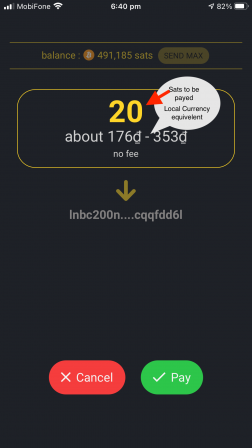
By pressing the green Pay button in Wallet of Satoshi the payment was made to the users 'Piggy Bank' also known as their LNTXBOT wallet in their Telegram account.
- The user can generate a permanent QR code that can be scanned by another wallet to deposit funds into users LNTXbot wallet.
One of the limitations of a Lightning Bitcoin transaction versus a full Bitcoin transaction is the ability to have a 'permanent' address for funds. Bitcoins sit on a chain with each Bitcoin being traceable to an address. Addresses from 10 years ago can easily be looked up to see a transaction history. Lightning Bitcoin transactions are one step away as they normally only look at one specific transaction, you issue an invoice and it is paid. Nothing again happens for that invoice address. There is a way to get a 're-useable' Lightning Bitcoin address that allows for the same Lightning Bitcoin address to be used multiple times. This is how the Piggy Bank can be filled from the same Lightning QR code over and over again. A printed copy of the adapted QR code, called a LNURL-Pay QR code, can replace a phone being needed to generate a code for each deposit to the Lightning wallet that resides on Telegram.
Generate your own LNURL-Pay QR code.
With your Telegram account user name you can use any web browser to create a LNURL-Pay QR code.
Go to https://lntxbot.bigsun.xyz/@Future_Travel and change the @Future_Travel to match the user name for your Telegram account. Your 'Telegram Piggy Bank' will receive the funds.
https://lntxbot.bigsun.xyz/@Future_Travel generates the reusable QR Code:
 This is the reusable QR code to deposit to the @Future.Travel Telegram Lightning Bitcoin wallet. Notice that the Username and Photo/Avatar match what was set up in the Telegram profile. It makes it easy to ensure the Sats are going into the right Piggy Bank!
This is the reusable QR code to deposit to the @Future.Travel Telegram Lightning Bitcoin wallet. Notice that the Username and Photo/Avatar match what was set up in the Telegram profile. It makes it easy to ensure the Sats are going into the right Piggy Bank!
As this step is the most used way of depositing funds to a Piggy Bank, the LNURL-Pay QR code for a Telegram user can be printed out and be used as a give away 'address' to family, friends, contributors, donors, payers etc. to deposit Sats to your wallet. (Some kids have the QR codes pasted to the fridge to help parents to pay allowances) The minimum deposit value using this method is 100 Sats but is variable up to 1Million Sats per deposit. Here are 2 screen shots for payment to a Telegram "Piggy Bank after scanning a LNURL-Pay QR code for the Telegram "Piggy Bank address.
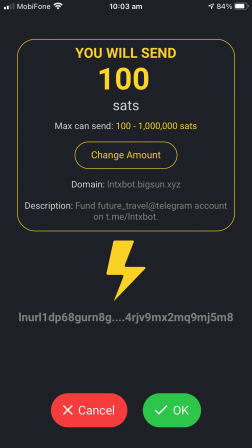
Wallet of Satoshi
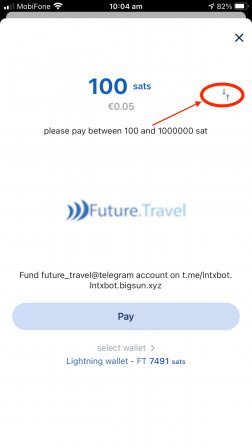
Blue Wallet
- The user can opt-in to recieve Sats for participating in surveys, reviewing advertising, or visiting websites.
There are many sites and companies willing to pay you to look at their advertisements. The LNTXBOT wallet in Telegram allows you to be paid for receiving advertising via an opt-in setting. You determine the price to charge for reviewing the adverts. For a passive way to collect Sats it is a nice way to collect funds for the Piggy Bank. The downside is it is not 'censored' so a child may be exposed to inappropriate content. This will be a parental call on whether to enable this collection function. So this step is OPTIONAL.....
To collect the Sats being offered you click on the Claim button within 24-48 hours after the advert appears. After that point the transaction may expire and the Sats could not be claimed. In this example the advertiser is paying 2.65 Sats for the you to see the advertisement, and it is yours if you claim you saw it.
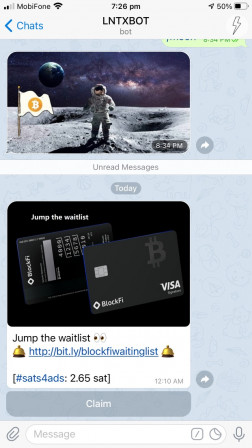
Setting up Sats4Ads as a viewer:
Go to LNTXBOT wallet in Telegram and use the command /sats4ads on the message line.
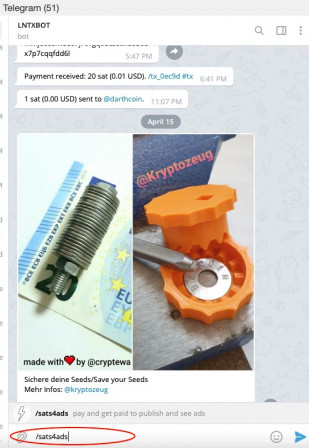
When you enter the command the you get a list of options for Sats4Ads
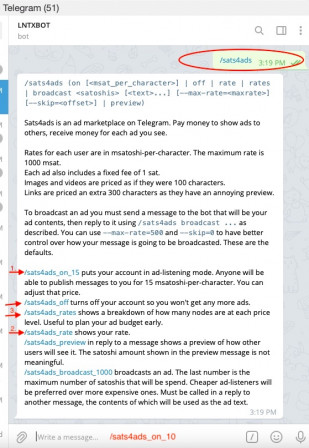
At this point 3 items are used, Sats4Ads_ON to turn the service and set the rate you charge to receive an advert, Sats4Ads_RATE to verify the rate you have in place for receiving an advertisement, and Sats4Ads_RATES which allows you to see what and how many users are charging to receive advertisements. The lower your charge to view the more advertisements you will see.
For this example we set our rate at 10 mille Satoshi's (10 - one thousandths of a Satoshi) per character in the advert. eg: /sats4ads_on_10 It would take 100 characters in an advert to make 1 Satoshi payable to you.
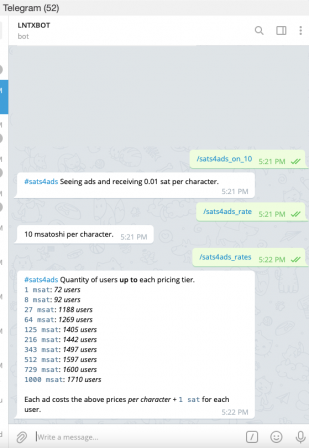
- The user can use a Lightning ATM to deposit fiat coins/cash and recieve Sats
Around the world more and more Lightning Network ATM's are appearing for converting local fiat currency into Satoshi's. Children can use the ATM's to move 'paper money' into their Lightning Wallet.

Filling the Piggy Bank...

...At the local ATM.
Now that the Piggy Bank is set up, the next thing to do is to see how much we have in the bank. Kids love to watch the values grow, and as they are 'active' in their savings plans to 'stack the sats' like piles of gold by claiming advertising Sats, putting extra change and gifted funds into Sats, working on odd jobs to earn some Sats, they want to see the outcome of their efforts. To do this they just ask the BOT....
/Balance or /Transactions
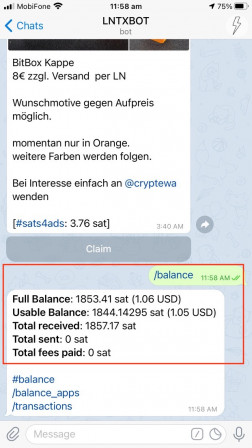
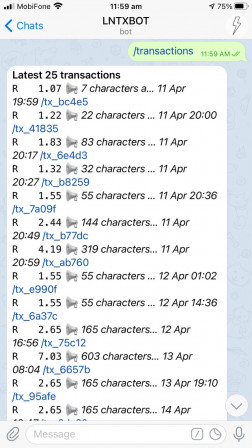
The LNTXBOT is only as safe as a pocket wallet. If you are careless and leave a password somewhere to be found, it can be emptied. Like a real Piggy Bank, you can spend the stored Sats foolishly. In this case the spend can be... much faster... as a simple click on a website could spend some or all of the stored Sats. There is, in most cases, no double check system to ensure you doing what you really want to do. It can be just like emptying your Piggy Bank to buy something you will regret later in the day, week, year, life. This is part of the 'learning' process for managing money and parents/friends should help children make good decisions on spending and saving Sats.
In past times, when Fiat currency was put into Piggy Banks, at some time if not spent, it was moved to a safer or more secure location. Into a strong box or deposited into a 'bank account' or trust account for them to use later in life. This was an efficient way to save for future plans, education, or material gratifications. Today the same idea remains but the banks are cut out as children become their own banks. The new strong box stores passwords/keys/passphrases/seedwords and the bank account becomes an on-chain Bitcoin address or addresses unique to the person. Perhaps one account for education, one for a house or a horse, one for a special travel excursion planned for future travel. The Piggy Bank starts the habit and the strong box/on-chain Bitcoin address for funds is the next step.
Moving from a 'Telegram Piggy Bank' to a Bitcoin Wallet
At this point is good to remind you that the LNTXBOT wallet is custodial, you can move your funds but you do control the 'keys' to the account, the 'seed words', that prove your ownership. Much like the bank that has your fiat money stored inside, you do not have the keys to the vault. The way around this 'limitation' today is have your own 'Bitcoin bank', a Bitcoin account where you and only you have the keys. The risk is of course is if you lose your keys no one can replace them for you. So you need to save your keys where they won't be stolen (from a computer or physically), lost in a move (physically or between computers), lost to degradation/fire/flood etc (a piece of paper that is destroyed by accident). This is the risk you have when you become a banker. We will touch on possible solutions later for securing your Bitcoin seed phrase from being lost.
If you are a kid you want to see your money. Adults tend to have the same need. For a child who may not be able to manage the security of larger sums of value, or understand that it is not for everyday spending (that is more what a Lightning Wallets is for), then a secure, or watch-only Bitcoin wallet meets the need.
The LNTXBOT wallet comes with the caveat not to put too much value (too many Sats) into the wallet, the Wallet of Satoshi gives the same warning. This is because these wallets are not meant for long term secure storage of the Sats that are in them. They should be considered coin purses that you take around town to pay for small items. If you loose your coin purse, it is a nuisance but not the end of the world. Unless you are a kid. So it is a good practice to move Piggy Bank Sats to a more secure wallet as values increase, and ultimately to a cold hardware wallet (one that is offline) as time and value of holdings increase. For this blog we will just do baby steps to show moved Sats in another wallet.
Moving 80-90% of saved Sats once a month to an on-chain Bitcoin wallet is good savings habit for security and for 'saving for a rainy day'. Kids 'get it' early on and like/understand having more than one place to save money. An on-chain Bitcoin wallet also helps them grasp they have been saving the smallest portion of a Bitcoin, a Sat or Satoshi, so when they move Sats into a on-chain Bitcoin wallet they see them as a fractional part of a Bitcoin. Same Sats, just displayed in a different context, a decimal point context, to a full Bitcoin.
Setting up a watch only Bitcoin wallet - Electrum Wallet
While there are many Bitcoin wallets available on the market, the suggested long term solution (an one most will ultimately arrive at) is to use a hardware wallet such as a Trezor. It will allow for multiple addresses on the device, which is ok for an individual, family, or business device. Even if the Bitcoin are stored on a hardware wallet it is still possible to 'see the balance' for an address held by the device. This ability to monitor transactions and balances for an address is perfect for a full scale Bitcoin Piggy Bank for kids as they do not need to have acess to the keys/seed phrase to the Bitcoin address to monitor the account.
One of the easiest on-chain Bitcoin wallets to set-up, which also has a 'watch only function' is the Electrum wallet.
- Down load the Electrum wallet and install on your/your childs computer. *** If you are having an issue installing the latest version on a Mac- download an earlier version which can be found a link on the Electrum home page***
- When the install is complete you need to configure the wallet where to look for reference servers to verify the current value of the wallet's holdings. Choose Automatic as it will find public servers. Press the Next Button
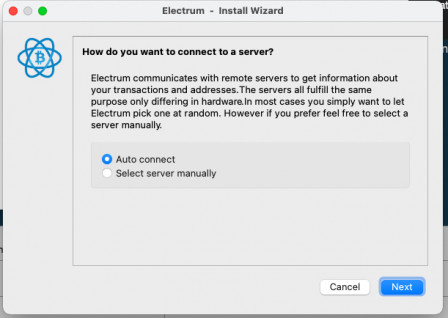
- Electrum will (first time set-up) tell you there is no Wallet and offer to set up a 'default' wallet. You should change the name of the wallet to the name of wallet you want to set-up or monitor.
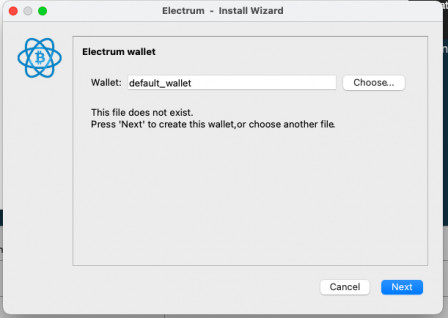
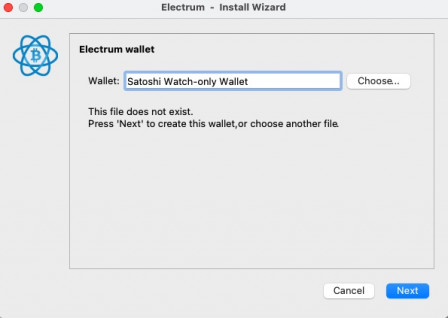
Once you have input the name set press the Next button and set the type of wallet you want.
****AS EXAMPLE - HERE IS HOW TO SET UP FULL BITCOIN WALLET -THIS IS FOR YOUR INFORMATION BUT NOT REQUIRED FOR THE PIGGY BANK. IT IS SHOWN FOR YOUR EDUCATION ON HOW SEEDS WORK***
OPTIONAL UNDERSTANDING SECTION
For a full Bitcoin Wallet select Standard as the type of wallet.
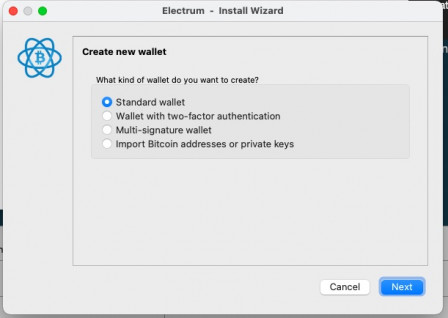
Then click the Next button and choose create a new seed, again clicking on the Next to confirm your decision.
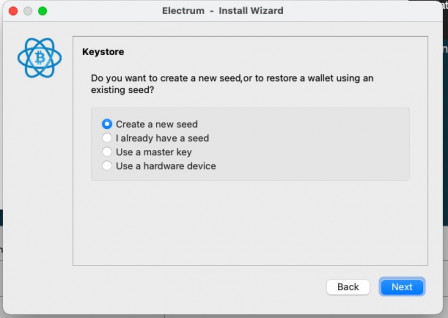
The programme will generate the 'seed words' or keys for a Bitcoin Wallet. Without these keywords the wallet can not be recovered, you loose them and your money is lost. If someone has them, they can steal your money. They are very critical to the financial security of a Bitcoin Wallet.
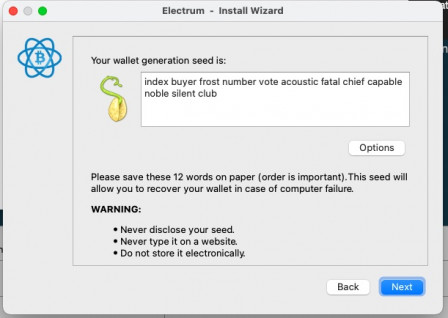
Now that you understand how to set up a 'full wallet', and the importance of protecting seed words, we will go back to setting up a Watch Only wallet. It does not use Seed Words, as it is 'Watch-Only". Perfect for a Piggy Bank approach to watching a Bitcoin Address.
****AS EXAMPLE - THAT WAS HOW TO SET UP FULL BITCOIN WALLET -THIS IS FOR YOUR INFORMATION BUT NOT REQUIRED FOR THE PIGGY BANK. IT IS SHOWN FOR YOUR EDUCATION ON HOW SEEDS WORK***
To set up a watch-only wallet you need to select the bottom choice on the table: 'Import Bitcoin addresses or private keys" then press the Next button.
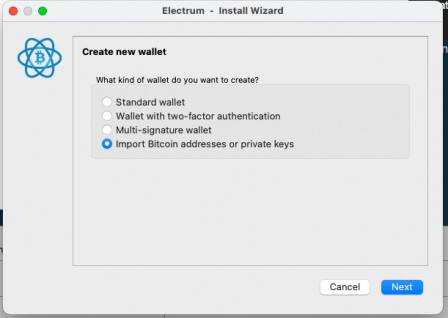
The Electrum System will then ask for the on-chain Bitcoin address to be monitor or watched by the wallet. Add the address from an on-chain Bitcoin wallet (A Lightning Wallet address will not work) that was set up to receive funds.
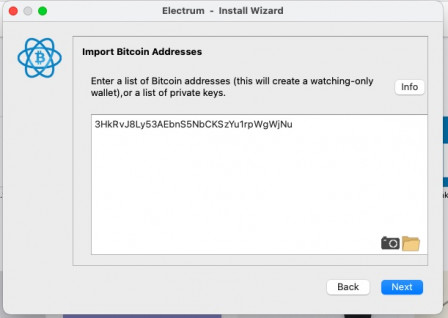
After that the system will ask you for a password to the Wallet. For children it is good to use their name as the password if they are too young to remember a password. As this is a watch-only wallet there is no direct access to the funds or seed words for the wallet.
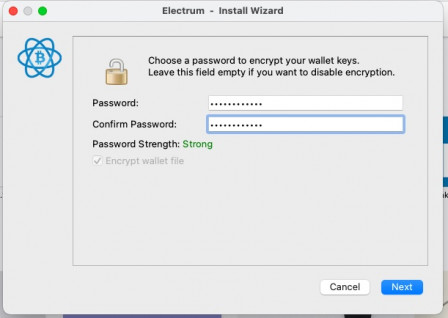
Once the password is in place you can see the contents of the wallet. Press the Next button to open the Wallet.
It warns you that it is a 'Watch-only' wallet and that it does not hold the keys or seed phrase. (This is true as you inserted the address for a wallet you set up elsewhere...and hopefully you have the keys/seed phrase safely stored) If you have the keys you are safe to give the address to people to use for making deposits to the wallet. Press OK.
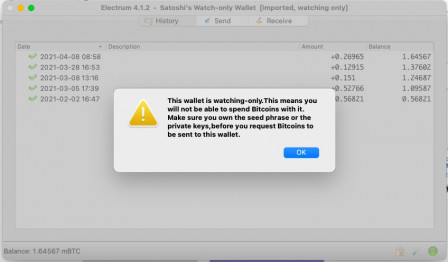
Once you cleared away the warning pop-up by clicking on the ok button, you have a wallet showing. For this example we are using a kids wallet that was set up and already has some BTC (Bitcoin) in the wallet. The default wallet view shows the balance in milleBitcoins or mBTC, with no reference to a fiat currency value, and no description for the funds. This because it is a public address (you could use any BTC address to set up as a watch only wallet) so the wallet needs some adjustments to make it more child/user friendly.
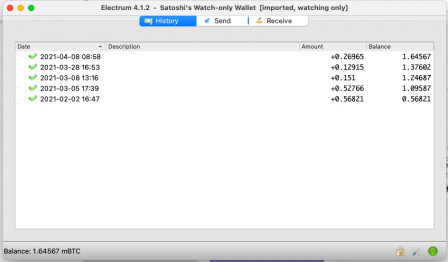
On the bottom menu bar next to the lock there is an icon link for adjusting the preferences of the wallet. Click on the Preferences icon.
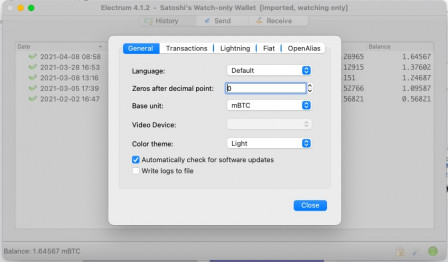
The preferences will let you make adjustments to fit your situation. Language by default is English, but can be changed. For this set-up we will change the base unit to BTC, and Fiat to USD. You can adjust your settings as desired.
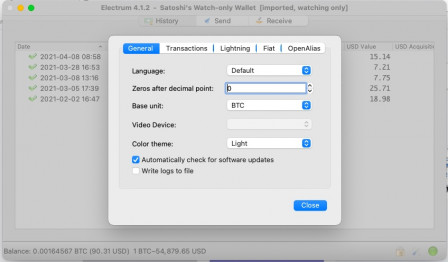 |
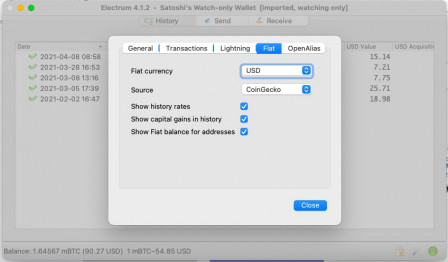 |
With the personal preferences in place the Wallet can more easily be read by the user and ensure the safety of keys. The bottom menu bar now reflects the total of Bitcoin held in the wallet, the equivalent in the chosen fiat currency (USD) and the current exchange rate used to calculate the values.
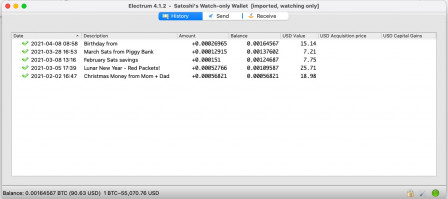
The body of the frame shows all the transactions that came into this wallet. With the middle column showing the Amount (size) of the deposit in BTC, the next column showing the accumulated Balance of Bitcoin, and the next column shows the USD Value of the individual transaction. For the accumulated value of the fiat equivalent (USD) you need to look at the bottom menu bar.
By hovering over the Description bar you are able to add labels to each transaction. In this example each deposit was labeled and the Piggy Bank Sats were moved to the Bitcoin once a month, in addition to other 'special' deposits.
Getting a QR Code for the Bitcoin watch only-wallet
The wallet set up for 'watch-only' is still is based on a real on-chain Bitcoin address. If you control the keys/seed words you have access to the funds. If you want someone to deposit to your Bitcoin give them the address and/or QR Code to allow them to send you Bitcoin. (If you want them to send you Sats you should use the Lightning QR code you generated earlier)
To get the QR code for your wallet Click on the Receive Tab in the Wallet
Give the deposit a description. You can leave the value blank and the person making the deposit can deposit any amount. If you want to be able to always use the code, then set the expiry to 'Never'.
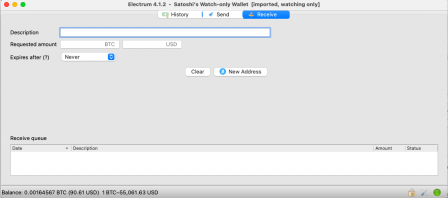
Press New Address.
It will give you a warning that you will overwrite the wallet address with a new address... the only one it has is the only choice as this is a watch-only wallet. It will use same address you used to set up the watch only wallet. You will it in red. You may click on Yes.
The Warning will disappear and show you the address for deposit.
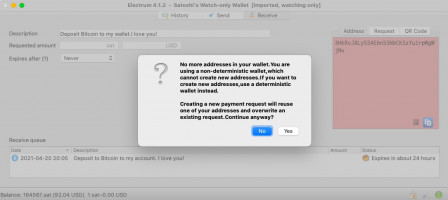
The QR code Tab will generate a QR code that can be scanned to make deposits to the wallet.
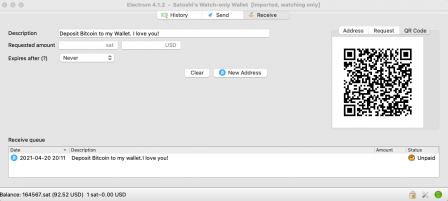
Copy the QR code to your clip board and save/send it for your friends to send you Bitcoins. Then logout of the Electrum wallet. Test to see if you can login again... when you restart Electrum it will offer you the choice of wallets to choose from... or if you have only the 'watch-only' wallet it will ask for the Password. <Hint: Parents you can multiple watch wallets for multiple kids! Just create a new wallet for each of them.>
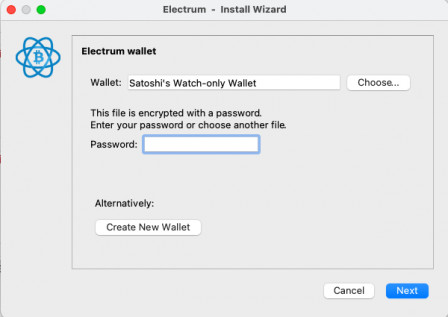
~~~~~~~~~~~~~~~~~~~~~~~~~~~~~~~~~~~~~~~~~~~~~~~~~~~~~~~~~~~~~~~~~~~~~~~~~~~~~~~~~~
This blog turned long.... the good news is that if you followed it and did the steps, you and/or children have a Lightning enabled Piggy Bank, plus a bonus way to watch an on-chain Bitcoin wallet address. If you are serious about Bitcoin and getting kids over to a new way of understanding finances then this pathway to introducing them to savings is a great (and free) way to enable your children for a new digital currency future.
We do recommend that on-chain Bitcoin wallets be moved to a cold wallet platform (like a Trezor) as early as financially possible. The old addage 'if you don't hold the keys you don't hold the coins' is a fair vision of reality. Kids Bitcoin wallets can be 'custodial' to parents or guardians using cold wallets, plus kids don't need to worry about seed words or passwords, as they are only 'watching' an address. No Bitcoin can be spent from a 'Watch-Only' wallet. Another good reason to move Sats once a month from a Lightning wallet to an on-chain Bitcoin wallet.
Kid/parents can still have the keys (key seed words) in some cases when online or wallets are set-up online, until a cold wallet becomes part of the 'bank'. Seeds should never be stored online, and trusting paper not to deteriorate is not a good option. Better to use a combination of backups options including a 'permanent' solution of something like a metal stamp back-up (this one from @kryptozeug on Telegram which can be bought with Sats). Kids love the process of stamping the words.

Finally, just to make it easy on kids.... make bookmark links and put them on your children's computer desktop. Easy to find, easy to remind them to save, easy for them to monitor, and easy for parents to pay allowance/pocket Sats into as often as possible.

Like this Blog? Let us know by liking us on Facebook, re-tweeting us on Twitter, and pasting the Blog Link into your network. We support the growth of children's financial education and opportunities for all children and adults to have better chances in life to be the best they can be. When you are ready to travel look to Future.Travel for you flights, trains, hotels, and cruises as we operate globally and of course accept both Lightning Bitcoin and on-chain Bitcoin payments for your holiday travels.

